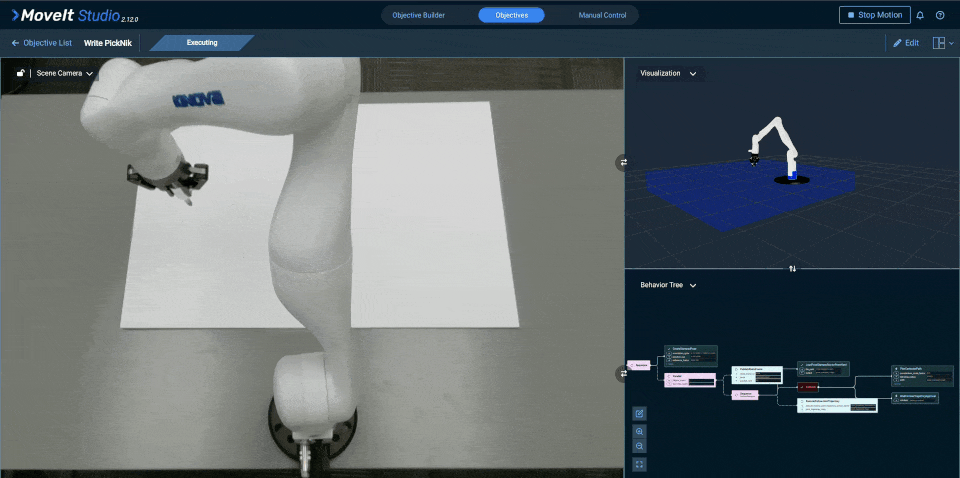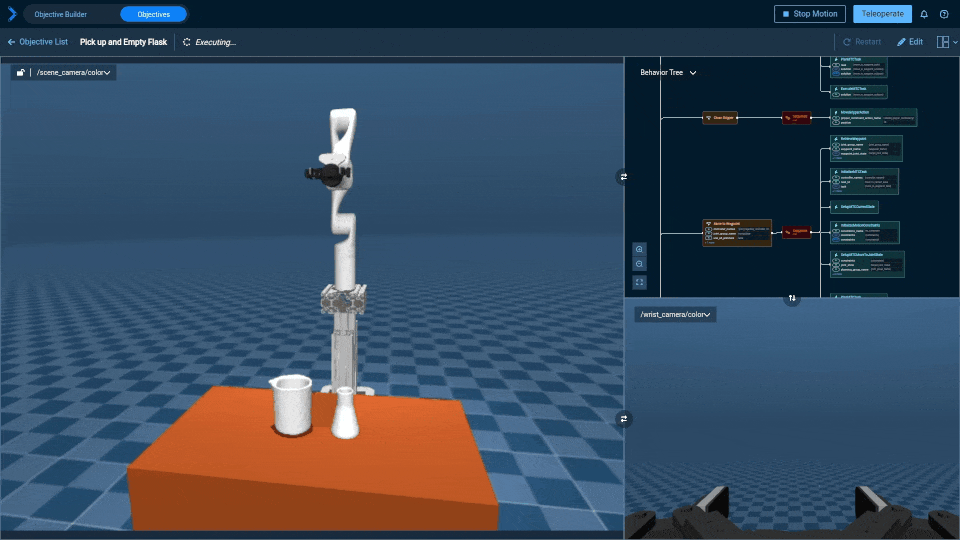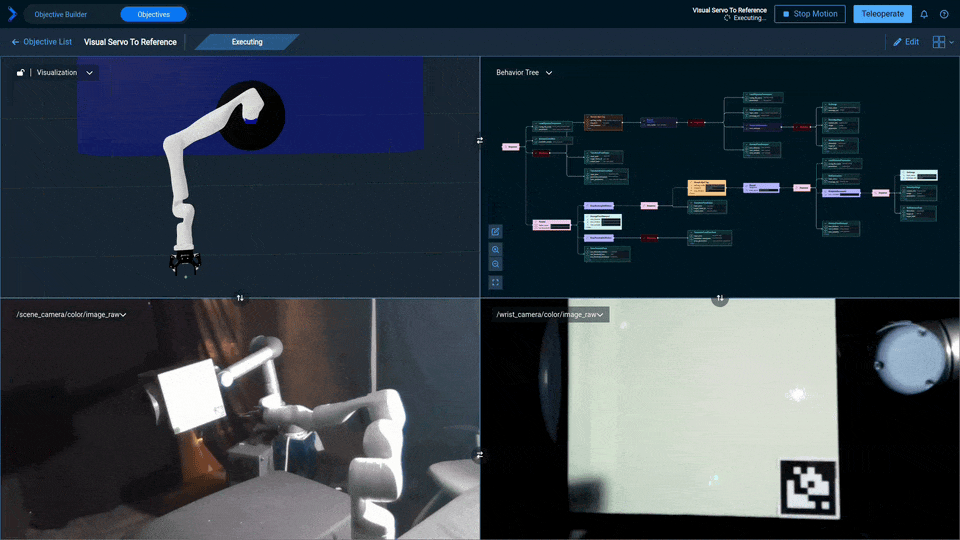PickNik now has enhanced support for the Kinova Gen3 robot in MoveIt Pro
If you’ve used the Kinova Gen3 arm before, you know it’s a great piece of hardware—lightweight, available with 6 or 7 degrees of freedom, and designed for human environments. But getting it to do what you want outside of pre-packaged demos is another story. The built-in Kortex SDK is powerful and flexible in the hands of experienced users with a strong background in robot programming, but lacks convenience features to develop complex applications quickly.
That’s why we’re excited to announce official support for the Kinova Gen3 in the MoveIt Pro Robotics Application Platform, with a comprehensive hardware setup guide.
MoveIt Pro is PickNik’s commercial platform for robotic manipulation. It’s built on open standards like ROS™ 2 and the ML interface layer ONNX, but MoveIt Pro adds the tools and infrastructure you need to build advanced robotics applications without starting from scratch. With MoveIt Pro, researchers and developers can skip years of risky, expensive in-house development—and instead focus on the actual problem they’re solving.
Why MoveIt Pro makes the Gen3 more powerful
Most Gen3 users hit the same wall: the arm is capable, but the software only provides tools to build solutions, not solutions themselves. MoveIt Pro changes that. Here’s how:
- Behavior tree-based autonomy: MoveIt Pro’s Behavior Trees make it easy to define complex, multi-step tasks without writing thousands of lines of custom logic. That means faster iteration and less time debugging.
- Sensor integration: Need perception? Add your own depth cameras or connect a motion capture system—MoveIt Pro is built to be extended. We support popular sensors out of the box and make it easy to integrate your own.
- Real-time Cartesian control with Pose Jog: Our Pose Jog interface lets you command the robot in Cartesian space while respecting joint limits, avoiding self-collisions, and handling nullspace motion cleanly. It’s responsive and intuitive—especially important with 7-DOF arms like the Gen3.
- Haply integration: Kinova’s 7-DOF kinematics pair well with our Haply teleoperation setup. You get smooth, responsive remote control—even in tight environments.
For full setup instructions, check out our new Kinova hardware setup guide.
Why not just use the Gen3 standalone?
Kortex gives you flexible tools to control your robot, but expects the user to implement solutions themselves or to rely on multiple third party tools for path planning, integrating perception, or using novel control policies to deploy full applications. We’ve worked with teams who’ve tried building full applications on Kortex, some have sunk years integrating these dependencies into custom codebases and still ended up with brittle systems.
With MoveIt Pro, you don’t have to reinvent the wheel. We’ve already solved the hard parts—so you can start building real solutions from day one.
If you’re using the Kinova Gen3—or planning to—and want to build something beyond demos, MoveIt Pro is what you’re looking for. Check out the full platform at picknik.ai/pro, or get in touch with us to learn more.